With digital payments becoming more popular, many people are curious whether Android users can use Apple Pay. Apple Pay is a mobile payment solution created by Apple, widely used by iPhone users. But what about Android users? Can they receive Apple Pay, or do they need a different payment solution?
In this article, we will answer these questions and explore alternatives for Android users.
What is Apple Pay?
Apple Pay is a contactless payment system available on iPhones, iPads, and Apple Watches. It allows users to pay for goods and services both online and in physical stores by simply tapping their Apple device on a payment terminal. Apple Pay works by connecting your bank card or other payment methods to your Apple device, making it a fast and secure way to pay.
- How Apple Pay Works: When you make a purchase using Apple Pay, your device uses near-field communication (NFC) technology to transmit payment information. Your actual card number is not shared; instead, a unique transaction code is sent, making it safer than traditional methods.
Can Android Devices Receive Apple Pay?
The simple answer is no. Android devices cannot receive or use Apple Pay because Apple Pay is exclusively designed for Apple products. This means that the system is limited to iPhones, iPads, and Apple Watches, leaving out Android devices.
- Why Doesn’t Apple Pay Work on Android? Apple controls its ecosystem tightly, and Apple Pay is no exception. Since Apple Pay is tied to Apple’s hardware and software, it’s not compatible with Android phones. The two operating systems (iOS and Android) don’t allow cross-platform support for payment apps like Apple Pay.
Alternative Payment Solutions for Android
Even though Android users can’t use Apple Pay, there are several great alternatives. Android phones have their own mobile payment systems that work in a similar way to Apple Pay.
- Google Pay: The most popular option for Android users is Google Pay. Like Apple Pay, Google Pay allows users to make contactless payments in stores, buy things online, and send money to friends or family.
- Samsung Pay: If you own a Samsung phone, Samsung Pay is another good alternative. It works with NFC technology and also uses Magnetic Secure Transmission (MST), making it usable in a broader range of places.
- PayPal: Many Android users also use PayPal for online payments. While PayPal isn’t a contactless payment solution, it’s widely accepted and allows for easy money transfers and online shopping.
How to Use Google Pay on Android
Since Google Pay is the best alternative for Android users, here’s a quick guide to setting it up:
- Download Google Pay: You can find Google Pay on the Google Play Store.
- Add Your Payment Information: After downloading, open the app and tap “Add Payment Method” to link your debit card, credit card, or bank account.
- Verify Your Payment Method: Google may ask you to verify the card by sending a confirmation code.
- Start Paying: Once your card is set up, you can use Google Pay to make purchases in stores, apps, or online by simply tapping your phone at the checkout terminal.
Comparing Apple Pay and Google Pay
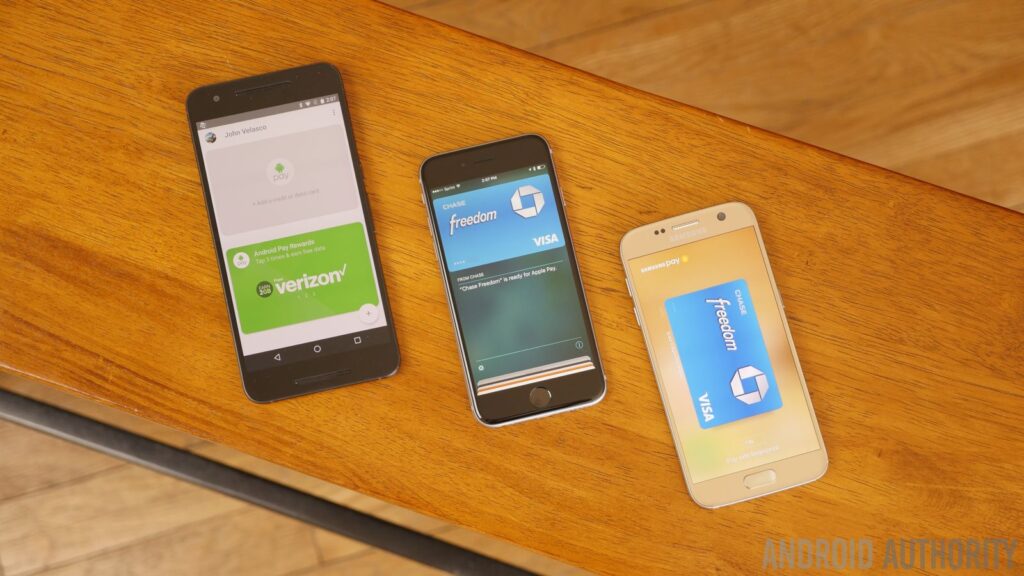
While Apple Pay and Google Pay are similar in many ways, there are some differences worth noting:
- Compatibility: Apple Pay only works on Apple devices, while Google Pay works on both Android and iOS devices.
- Acceptance: Both payment systems are widely accepted by retailers and online stores, but Google Pay also works on websites that don’t support Apple Pay.
- Security: Both offer strong security features, such as tokenization, which ensures that your actual card number is not shared during a transaction. However, Google Pay allows users to integrate loyalty cards, gift cards, and even transit cards into the app, which isn’t possible with Apple Pay.
Security and Privacy of Mobile Payments on Android
Many people worry about the security of mobile payments, but both Google Pay and Samsung Pay have strong security features in place to protect users:
- Tokenization: Similar to Apple Pay, Google Pay uses tokenization, meaning your card number is replaced with a unique token during transactions.
- Encryption: All payment information is encrypted, ensuring your personal data is kept safe.
- Biometric Security: Android phones allow you to use fingerprints, facial recognition, or PIN codes to approve transactions, making payments more secure.
FAQs
Can I link my Apple Pay account to an Android phone?
No, you cannot link an Apple Pay account to an Android phone. Apple Pay is exclusive to Apple devices.
Which mobile payment apps work on both Android and iOS?
Google Pay is a good example of a payment app that works on both Android and iOS. It’s available for download on both platforms, making it a versatile option.Is Google Pay as secure as Apple Pay?
Yes, Google Pay is as secure as Apple Pay. Both systems use encryption and tokenization to protect users’ payment information.
Conclusion
While Android devices cannot receive or use Apple Pay, there are excellent alternatives like Google Pay and Samsung Pay. These payment systems are secure, easy to use, and widely accepted in stores and online. Android users can enjoy a smooth payment experience without needing access to Apple Pay. As mobile payments continue to grow, Android users have plenty of options to choose from.





