Communication between smartphones, especially those on different platforms like Android and iPhone, can sometimes be a confusing experience. You might wonder: can Android message iPhone? The short answer is yes, Android phones can send messages to iPhones, but there are some differences in how these messages are sent, received, and displayed. In this guide, we’ll dive into how messaging works between these two popular platforms, what limitations exist, and the best ways to communicate across devices.
How Messaging Works Between Android and iPhone
When you send a message from an Android device to an iPhone, it is generally done via SMS (Short Message Service) or MMS (Multimedia Messaging Service). These are standard messaging protocols used by most cellular networks worldwide.
SMS and MMS Explained
- SMS: This is the basic text message system that works across all phones. It is limited to 160 characters and can only send text.
- MMS: MMS allows you to send multimedia like photos, videos, and emojis between Android and iPhone. However, it requires mobile data to send larger files.
Both of these messaging systems work on Android and iPhone, which means that, technically, you can send and receive messages regardless of the phone you are using. However, there are key differences between iPhone’s iMessage and Android’s standard messaging apps.
The Role of iMessage in Messaging
On iPhones, Apple’s proprietary messaging service iMessage plays a significant role in communication. iMessage is available only on iPhones, iPads, and Macs, and offers features like:
- End-to-end encryption for privacy.
- The ability to send larger files, photos, and videos.
- Fun features like message effects and reactions.
But, if you send a message from an Android device to an iPhone, the iPhone user will receive it as a regular SMS or MMS, not an iMessage. Similarly, if an iPhone user sends a message to an Android device, their message will be converted to SMS or MMS.
Key Differences: iMessage vs. SMS
- Blue vs. Green Bubbles: On iPhone, iMessages appear in blue, while SMS messages (sent to non-iPhone users) appear in green. This is a visual distinction Apple uses to show when you’re messaging someone with or without iMessage.
- Multimedia Support: iMessage can send larger media files with better quality compared to MMS, which often compresses images and videos.
- Features: iMessage offers a richer experience, including stickers, message effects, and read receipts, which are not available in standard SMS.
Using Third-Party Messaging Apps
If you are looking for a better way to communicate between Android and iPhone, third-party messaging apps can help bridge the gap. These apps use the internet (Wi-Fi or mobile data) to send messages and offer a more uniform experience across platforms.
Popular Cross-Platform Messaging Apps:
- WhatsApp: A widely used app that offers encrypted messaging, voice and video calls, and multimedia sharing between Android and iPhone users. It is free and works globally, making it a popular choice.
- Facebook Messenger: Another option that works on both platforms, offering texting, media sharing, and even group chats with a smooth experience.
- Signal: Known for its high level of privacy, Signal offers end-to-end encryption, secure messaging, and media sharing across Android and iPhone.
These apps can be a good alternative if you want more robust messaging options, such as group chats, media sharing, and encryption, without worrying about SMS or iMessage limitations.
Common Issues When Messaging Between Android and iPhone
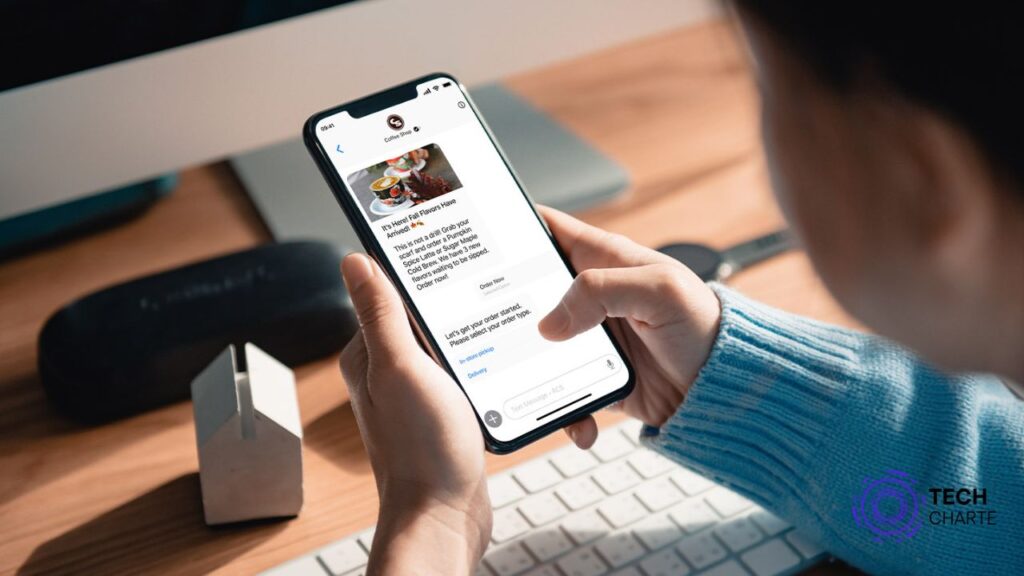
While SMS and MMS work between Android and iPhone, there can be some common issues users experience:
1. Delayed or Missing Messages
Sometimes, messages between Android and iPhone can be delayed or even go missing. This often happens when there are network issues or when iMessage is still linked to a phone number. If someone recently switched from iPhone to Android, their messages might still be trying to send through iMessage, causing delivery failures.
2. Poor Media Quality
When sending photos or videos via MMS, the quality can be significantly reduced due to compression. This is particularly noticeable when sending high-resolution photos from an Android to an iPhone or vice versa.
3. Group Chats
Group chats involving both Android and iPhone users can be tricky. If the group uses SMS/MMS, features like reactions, larger media files, and message effects won’t work. These group messages can also be more prone to delivery delays or missed messages.
How to Improve Communication Between Android and iPhone Users
To overcome some of the limitations of SMS and MMS, you can:
- Use Wi-Fi Messaging: Many carriers offer Wi-Fi calling and messaging, which can help improve message delivery, especially in areas with weak cellular coverage.
- Use a Cross-Platform App: Switch to apps like WhatsApp or Signal to ensure better messaging experience, especially for group chats or sharing large media files.
- Check iMessage Settings: If an iPhone user switches to Android, they should turn off iMessage to avoid issues with receiving SMS messages from other iPhone users.
- Carrier Solutions: Some carriers offer apps that enhance messaging features (such as RCS, Rich Communication Services) on Android, which offers iMessage-like features. However, RCS is still limited in terms of cross-platform compatibility.
FAQs
1. Can Android phones send messages to iPhones?
Yes, Android phones can send messages to iPhones via SMS or MMS. However, features like iMessage are not available when messaging from Android to iPhone.
2. Why do messages from Android show up in green on iPhones?
Messages from Android phones appear in green because they are sent via SMS/MMS, not iMessage, which uses blue bubbles.
3. Is there a way to get iMessage on Android?
No, iMessage is an exclusive feature for Apple devices. However, you can use third-party apps like WhatsApp or Facebook Messenger for similar messaging features between Android and iPhone.
4. Why are my messages not delivered between Android and iPhone?
This can happen due to network issues or if iMessage is still activated on an iPhone after switching to Android. Turning off iMessage before switching phones can help resolve this.
Conclusion
In conclusion, Android phones can message iPhones using SMS or MMS, but they won’t have access to iMessage’s advanced features. However, with third-party messaging apps like WhatsApp or Signal, you can easily communicate between Android and iPhone users without worrying about these limitations. While there may be some challenges, such as delayed messages or poor media quality, these can often be solved with the right tools or settings adjustments.





