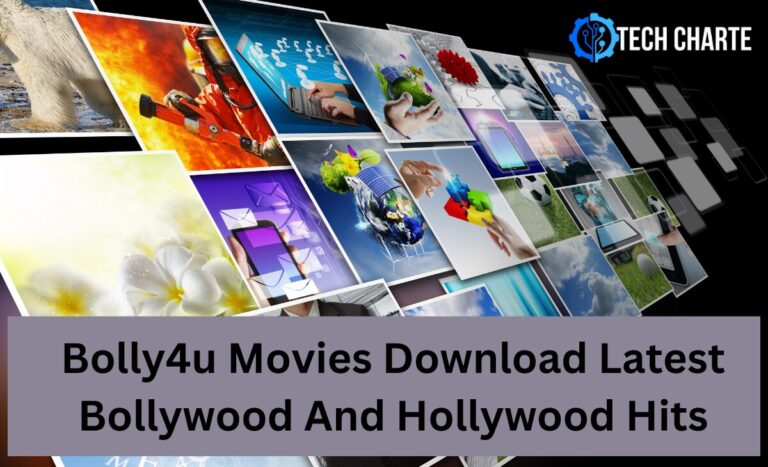Downloading videos from YouTube can be tricky, but with SSYouTube, it becomes simple and fast! This guide will explain what it is, how to use it, and answer some common questions. Whether you want to save your favorite music videos, educational clips, or funny shows, this tool makes it easy.
What is SSYouTube?
It is a special tool that helps you download videos from YouTube. Instead of just watching clips online, you can save them to your computer or phone. This way, you can enjoy your favorite content anytime, even without an internet connection.
How Does It Work?
Using this service is straightforward. You don’t need to create an account or install any software. Just follow these simple steps:
- Find the Video: Go to YouTube and look for the video you want to download.
- Change the URL: In the web address (URL) of the video, add “ss” before the word “youtube.” For example, change
https://www.youtube.com/watch?v=exampletohttps://www.ssyoutube.com/watch?v=example. - Choose the Format: After hitting enter, you will be taken to a new page. Here, you can select the format (like MP4 for video or MP3 for audio) and the quality you prefer.
- Download: Click the “Download” button, and the video will start downloading to your device!
Why Use This Tool?
There are many reasons to consider using it. Here are a few:
- Convenience: Download videos quickly and easily without needing special software.
- Variety of Formats: Choose how you want to save the video—whether you want just the audio or the whole clip.
- Watch Anytime: Enjoy your favorite videos even when you are not connected to the internet.
Important Things to Remember
While it is helpful, it’s essential to use it responsibly. Here are some tips:
Respect Copyright
Always make sure you have permission to download a video. Many clips on YouTube are protected by copyright. Downloading without permission can be illegal.
Be Careful with Ads
This service might show ads on its website. Always be cautious about clicking on ads or pop-ups. Some of these can be misleading or harmful.
Use Trusted Sources
If you have trouble accessing it, always look for reliable alternatives. Avoid sites that seem suspicious or have poor reviews.
Frequently Asked Questions (FAQs)
1. Is it free to use?
Yes, this tool is free! You don’t have to pay to download videos.
2. Can I download any video from YouTube?
You can download many clips, but remember to check for copyright. Some videos may not be available for download.
3. What formats can I download videos in?
You can download videos in various formats, including MP4 (for video) and MP3 (for audio).
4. Is it safe to use?
It is generally safe, but always be cautious of ads and pop-ups. Use trusted antivirus software to protect your device.
5. Can I use it on my phone?
Yes! You can use this service on both computers and mobile devices. Just follow the same steps.
Conclusion
This tool is an easy and effective way to download videos from YouTube. By following simple steps, you can save your favorite content for offline enjoyment. Remember to use it responsibly and respect copyright laws. Enjoy your videos anytime, anywhere!
For more information on video downloads, you can visit Video Download Help.