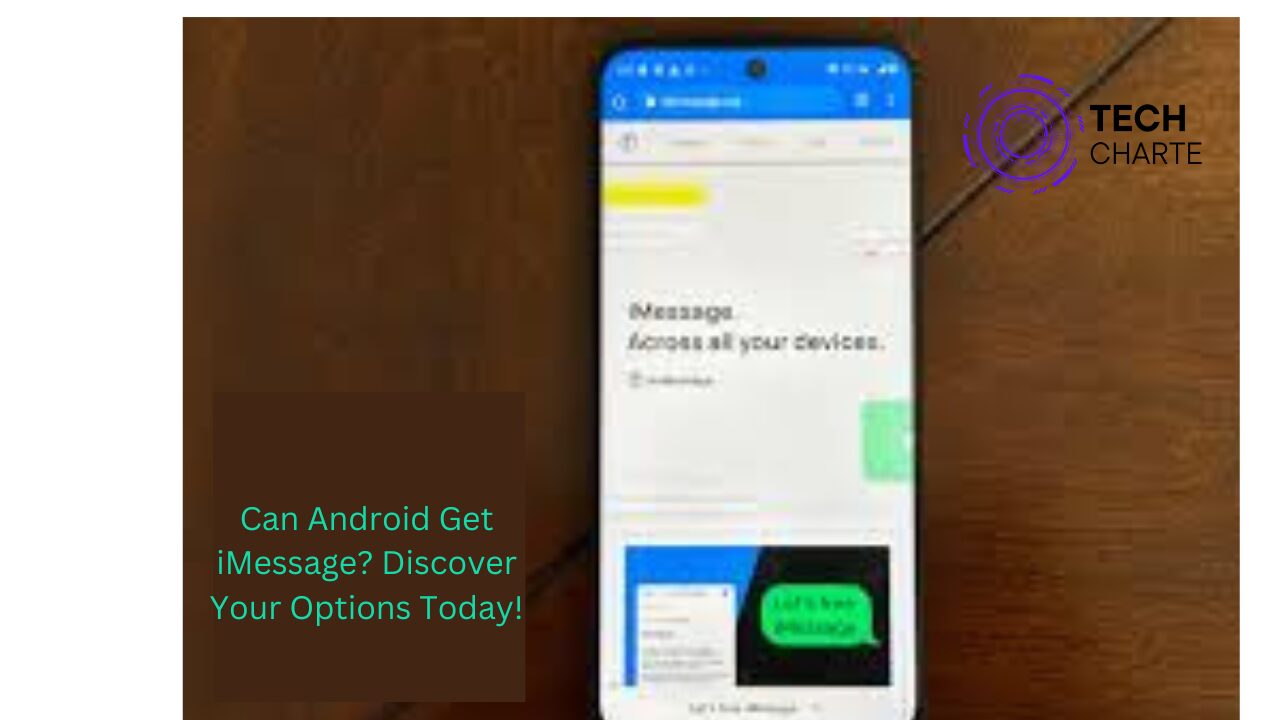iMessage is one of Apple’s most popular messaging services, allowing iPhone users to send texts, photos, videos, and more over the internet. But can Android users get iMessage? Let’s dive into the details and explore possible solutions.
What is iMessage?
iMessage is Apple’s exclusive messaging service designed for iOS and macOS devices. Unlike traditional SMS, iMessage works over the internet, offering features like:
- End-to-End Encryption: Messages are secure and private.
- Rich Media Support: Send photos, videos, voice notes, and more.
- Advanced Features: Stickers, reactions, and games.
However, iMessage is available only within Apple’s ecosystem, meaning it’s not officially supported on Android devices.
Why Doesn’t iMessage Work on Android?

Apple has carefully designed iMessage to be a key part of its ecosystem, which encourages users to stay within its family of products. There are a few reasons why iMessage doesn’t work on Android:
- Platform Lock-In: Apple keeps iMessage exclusive to encourage people to stay with iPhones.
- Technical Limitations: iMessage is built using Apple’s proprietary technology, which isn’t compatible with Android.
For these reasons, you won’t find an official iMessage app on Google Play.
Can Android Users Get iMessage?
The short answer is no, Android users cannot officially get iMessage. However, there are a few workarounds that let Android users access iMessage through third-party apps and services.
How to Get iMessage on Android – Methods
If you really want iMessage on your Android device, here are some ways to do it:
Method 1: Using BlueBubbles
BlueBubbles is an open-source project that allows Android users to send and receive iMessages. To use it, you’ll need a Mac computer. Here’s how it works:
- Install BlueBubbles on your Android device.
- Set up the BlueBubbles server on your Mac.
- Connect your Android device to the Mac server, and you’ll be able to send iMessages.
Method 2: Using AirMessage
AirMessage works similarly to BlueBubbles, requiring a Mac. Follow these steps:
- Download the AirMessage app on your Android device.
- Set up the AirMessage server on your Mac.
- Your Android device can now send iMessages through the Mac.
Method 3: Using a Mac with Third-Party Apps
Several third-party apps let you use iMessage on Android by routing messages through a Mac. This method is more complex and requires a constant connection between the Mac and Android device.
Pros and Cons of Using iMessage on Android
Pros:
- You get access to iMessage features like group chats, rich media, and read receipts.
- You can communicate seamlessly with iPhone users.
Cons:
- These methods require a Mac, so it’s not a simple solution for everyone.
- There are potential privacy concerns when using third-party apps.
- The setup is complicated and not user-friendly for the average user.
Is It Worth Using iMessage on Android?
While it’s technically possible to get iMessage on Android through these methods, it’s not the most convenient solution. If you don’t own a Mac, it’s even more difficult. For most users, the effort involved may not be worth it, especially given the reliable alternatives available for messaging between iPhones and Android devices.
Alternatives to iMessage for Android Users
There are plenty of great messaging apps that work well on both iOS and Android. Some popular alternatives include:
- WhatsApp: Offers end-to-end encryption, group chats, and multimedia sharing. It’s one of the most widely used messaging platforms globally.
- Signal: Known for its robust privacy features, Signal is an excellent alternative for users concerned about security.
- Google Messages: Google’s native messaging app for Android, which supports SMS, RCS (Rich Communication Services), and works well with most Android devices.
These apps are cross-platform and much easier to use than the complex iMessage workarounds.
FAQs
Can Android and iPhone users message each other?
Yes, Android and iPhone users can send regular SMS messages to each other, but features like iMessage are exclusive to Apple devices.
Are there privacy risks in using third-party apps for iMessage?
Yes, since third-party apps act as middlemen, they could potentially expose your data. It’s essential to read privacy policies and ensure the app is trustworthy.
Why doesn’t Apple make iMessage for Android?
Apple uses iMessage as a key feature to keep users within its ecosystem. Offering iMessage on Android would reduce this competitive advantage.
Conclusion
Checking your Android version is a simple yet important task that can enhance your smartphone experience. By staying informed about your device’s version and keeping it updated, you can enjoy new features and maintain security. For more detailed instructions, you can visit this guide on how to check your Android version.