Sharing photos with friends and family has become easier with the help of cloud-based services. Apple’s iCloud allows users to create shared photo albums, making it simple for iPhone users to add and view photos. But if you’re an Android user, you might wonder, can Android join an Apple-shared album? This guide will help you understand how shared albums work on Apple devices and whether Android users can participate in these shared albums.
How Apple Shared Albums Work
Apple Shared Albums is a feature of iCloud, Apple’s cloud storage service. It allows iPhone, iPad, and Mac users to create photo albums that can be shared with other iCloud users. Once an album is shared, users can add, comment, and like photos within the shared space.
Key Features of Apple Shared Albums:
- Invite Others to Join: You can invite friends and family to view and contribute to the album.
- Multiple Contributors: Users can upload photos and videos to the shared album.
- Comments and Likes: Users can comment on or like photos and videos in the album.
But what happens when your friend or family member uses an Android device? Can they join or view the shared album?
Can Android Join Apple Shared Album?
The quick answer is no—Android users cannot directly join an Apple-shared album in the same way that iPhone users can. Apple has designed its shared album feature to work primarily within its ecosystem, making it difficult for non-Apple users to join.
However, that doesn’t mean there aren’t workarounds or ways for Android users to access shared albums. Let’s dive deeper into the alternatives.
Workarounds for Android Users to View Shared Albums
1. Use a Web Link
One of the simplest ways to let Android users view an Apple-shared album is by enabling the public link feature. Here’s how it works:
- Creating a Public Link: When the album owner (iPhone or Mac user) shares the album, they can choose to generate a public link.
- Send the Link: Once the link is created, it can be shared with Android users via text, email, or messaging apps.
- View the Album in a Browser: Android users can then open the link in their web browser to view the shared photos and videos.
While this method allows Android users to view the content, they won’t be able to add photos or interact with the album by liking or commenting.
2. Use Google Photos Instead
If you have a mix of Android and Apple users in your group, switching to a more cross-platform-friendly app like Google Photos may be a better option. Here’s why:
- Google Photos Shared Albums: This service allows users to create shared albums that can be accessed by both Android and Apple users.
- Full Participation: Android users can view, upload, comment, and like photos in Google Photos shared albums.
Google Photos offers more flexibility and ensures that everyone, regardless of their device, can join and contribute to shared albums. Check out how Google Photos works for more details.
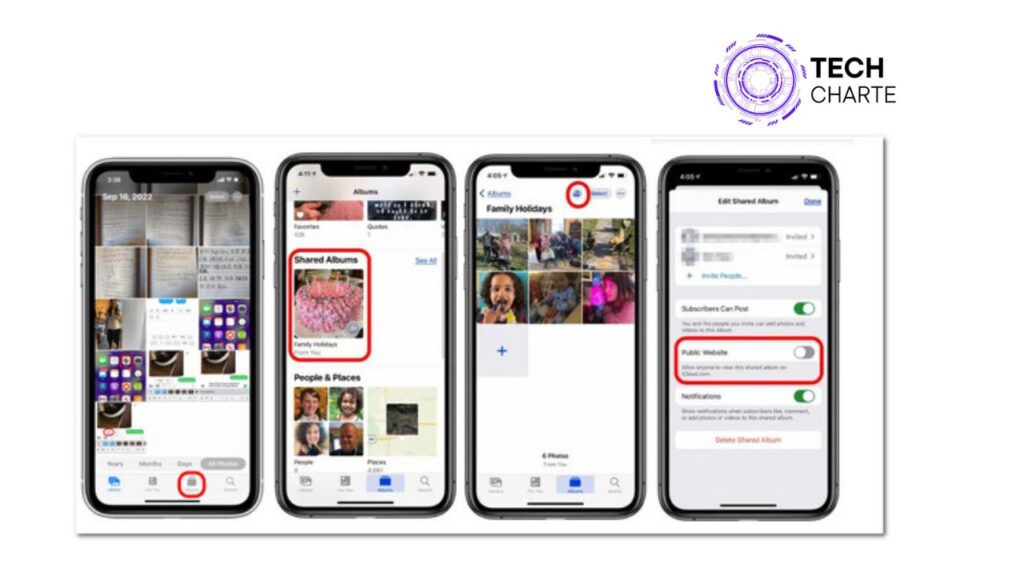
How to View iCloud Shared Albums on Android
If your friend has shared an album from their iPhone, and you want to view it on Android, follow these steps:
Step 1: Ask for a Public Link
Your iPhone-using friend needs to create a public link for the shared album. They can do this by:
- Opening the shared album on their iPhone or iPad.
- Tapping the Share button.
- Selecting Public Website and sending you the generated link.
Step 2: Open the Link on Android
Once you have the link, open it in your browser on Android. You’ll be able to view all the photos and videos shared in the album. However, you won’t have the option to upload or interact with the content.
Step 3: Save or Download Photos (Optional)
If you want to save any photos from the shared album, you can download them directly from the web browser by long-pressing on the image and selecting the Download option.
Why Apple Shared Albums are Limited for Android Users
The limitation comes down to Apple’s closed ecosystem. Apple services like iCloud, iMessage, and AirDrop are designed to work seamlessly with other Apple devices, which makes it difficult for non-Apple users to access the full range of features.
For Android users, Apple offers minimal integration, mainly through web-based services like the public link option for shared albums. This restriction means that Android users miss out on interactive features like uploading photos or engaging in comments and likes within the shared album.
Alternatives to Apple Shared Albums
If you’re looking for alternatives that work equally well on Android and Apple devices, here are some popular options:
1. Google Photos
Google Photos is one of the most widely used cloud photo-sharing services that works on both Android and Apple devices. It’s user-friendly, offers unlimited storage (with some quality limits), and allows full interaction between users regardless of their device.
2. Dropbox
Dropbox offers shared folders and photo albums that can be accessed from any device. It’s perfect for sharing not just photos but other files too. Both Android and iPhone users can view, download, and upload files within shared folders.
3. OneDrive
OneDrive, Microsoft’s cloud storage solution, also supports photo sharing across multiple platforms. It’s especially useful if you’re already using other Microsoft services.
FAQs
Can Android users upload photos to Apple-shared albums?
No, Android users cannot upload photos to Apple-shared albums. They can only view the album if a public link is shared with them.
Can Android users comment on Apple-shared albums?
No, Android users cannot comment or like photos in Apple-shared albums. These features are reserved for iCloud users.
Is there a way to fully integrate Android into Apple’s iCloud ecosystem?
There isn’t a full integration option for Android users in Apple’s iCloud system. However, using public links allows limited access to shared albums.
What’s the best alternative to Apple shared albums for Android users?
Google Photos is the best alternative, as it works seamlessly across both Android and Apple devices, allowing full interaction with shared albums.
Conclusion
While Android users cannot directly join Apple’s shared albums, some workarounds allow them to view shared photos, such as using a public link. However, switching to cross-platform services like Google Photos or Dropbox is recommended for full collaboration and easier access. These alternatives ensure that everyone using Android or Apple devices can join in on the photo-sharing fun.





